Purchase Order Workflow Automation in DreamzCMMS lets you handle PO steps automatically using simple IF / (optional) AND / THEN rules. Choose a trigger (e.g., PO is created/updated), add conditions (vendor, status, order date/due date ranges), and select actions like assign vendor, approve/decline PO, mark fulfilled, or send notifications. Enable the rule to standardize approvals, prevent delays, and keep a full audit trail no manual chasing.
Follow these steps:
1. From the menu click on Workflow Automation.
2. Then click on New Automation.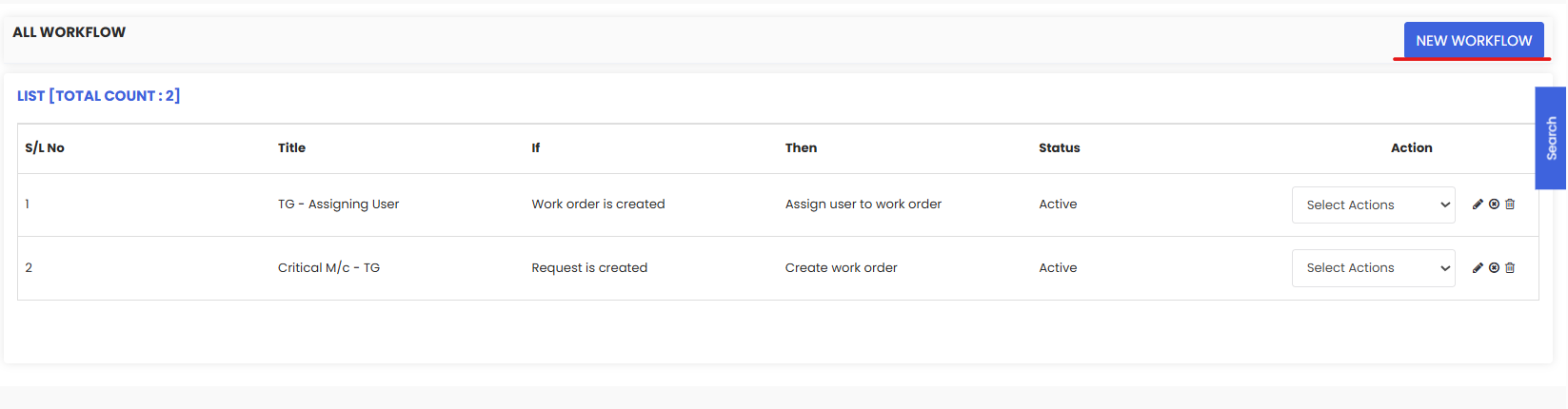
3. Put the title and set the workflow in the form of IF - THEN - ELSE condition and set the workflow as Active and Save it.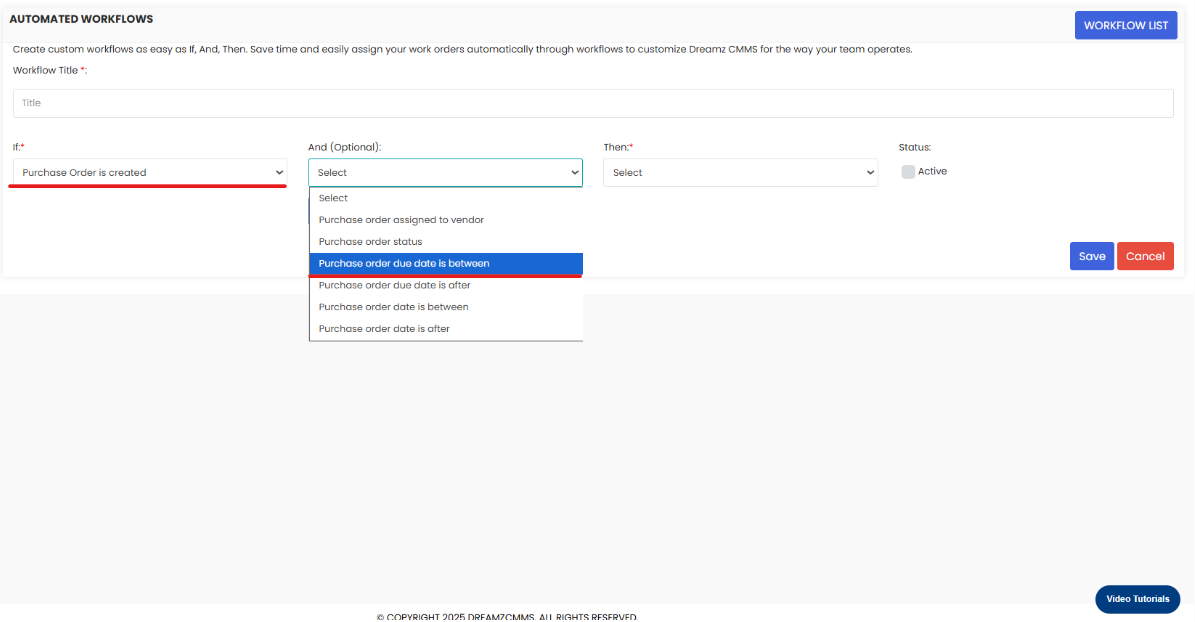

Was this article helpful?
That’s Great!
Thank you for your feedback
Sorry! We couldn't be helpful
Thank you for your feedback
Feedback sent
We appreciate your effort and will try to fix the article