Workflow Automation lets you auto-route and update records using simple IF / (optional) AND / THEN rules—so repetitive steps happen instantly and consistently.
Here is a reference video:
Follow these steps:
1. From the menu click on Workflow Automation.
2. From the listing click on New Workflow.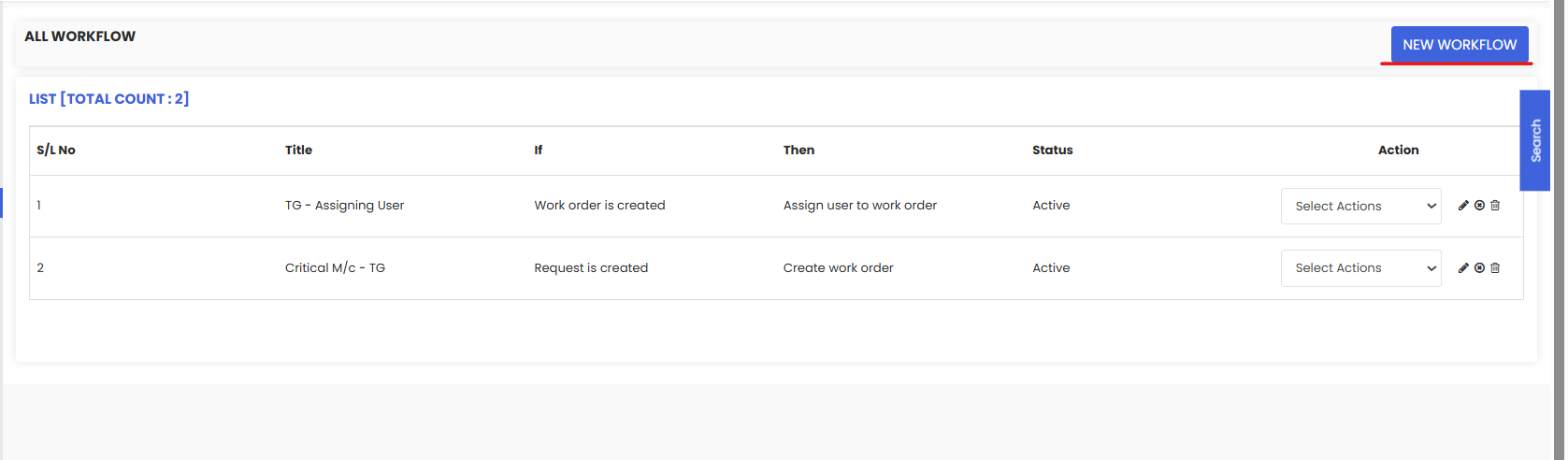
3. Here you can set up workflow for your work orders in the form of If-Then-Else conditions.
Was this article helpful?
That’s Great!
Thank you for your feedback
Sorry! We couldn't be helpful
Thank you for your feedback
Feedback sent
We appreciate your effort and will try to fix the article