The work order calendar assists administrators in swiftly creating work orders directly on the calendar and viewing the list of work orders assigned to specific assignees, along with their respective statuses.
Here is a reference video:
Step by step instructions to view work order calendar
Navigate to the Work Orders option in the menu

At right side of work order dashboard page a blue button to open up the work order calendar

Status color legends to understand the quick status on calendar
There is a drop down for maintenance type to see specific type of work order
Calendar View can be day or month or year wise.
Create quick work order from calendar on single click
Drag any of the work order from one assignee user to another

Click on the Map view on top left dropdown it will show the work order locations on map.
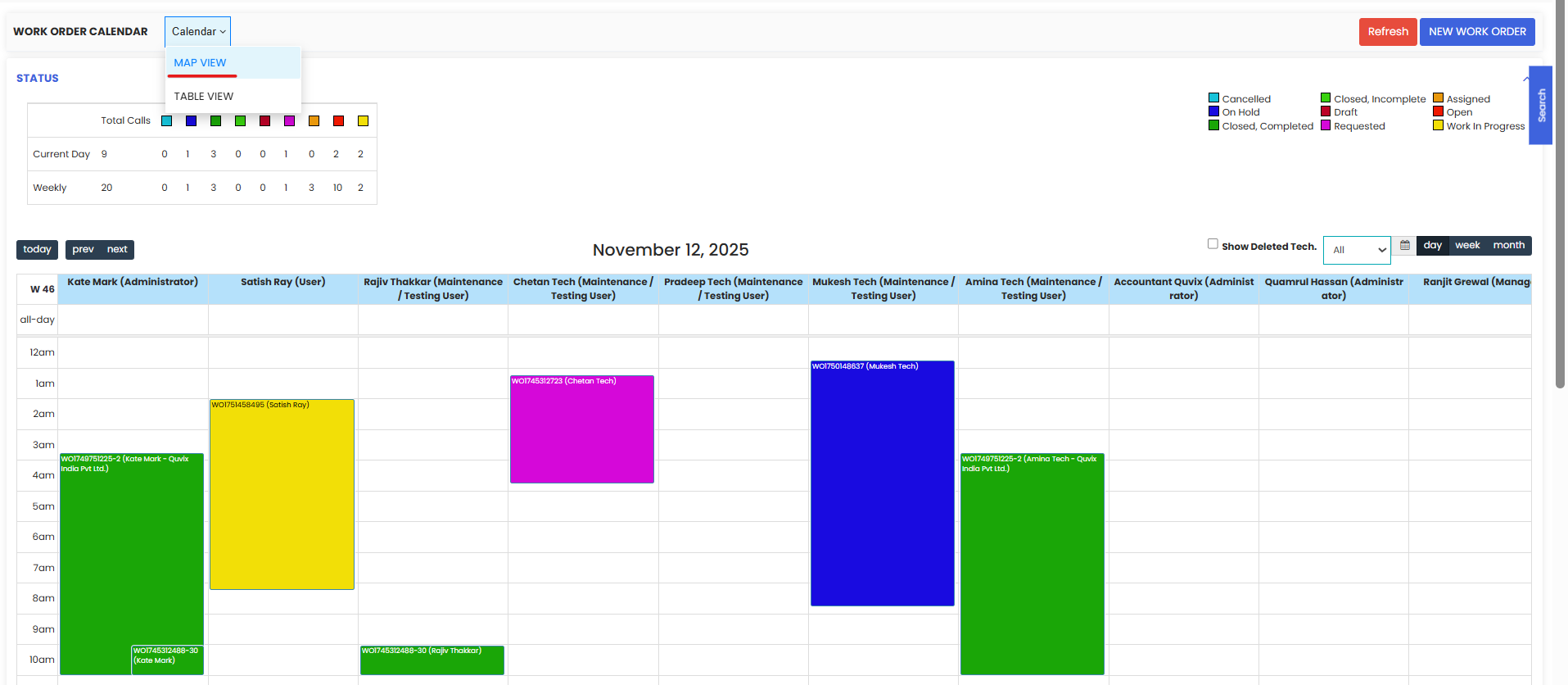
It also locate the Technician geo location if location is enabled in technician app

Was this article helpful?
That’s Great!
Thank you for your feedback
Sorry! We couldn't be helpful
Thank you for your feedback
Feedback sent
We appreciate your effort and will try to fix the article