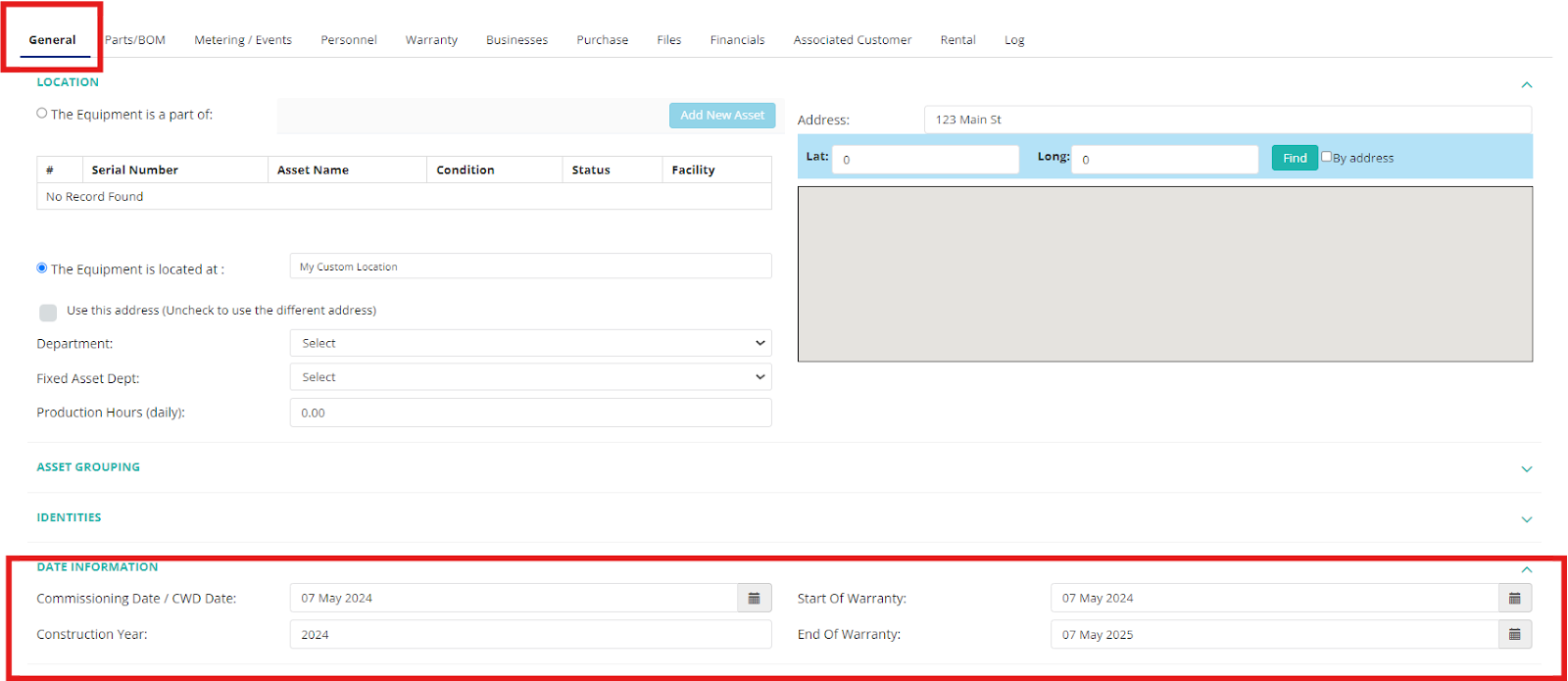User can manage Asset Warranty for Equipment by following these steps:
Click on Assets
Select the Equipment option.
Look out for the equipment from the listing for which you want to set the warranty information and click on Edit.
Under General tab click on Date Information and fill up the fields and click on Save
To view warranty details go to the Warranty tab.
Here you can see the warranty details.
Was this article helpful?
That’s Great!
Thank you for your feedback
Sorry! We couldn't be helpful
Thank you for your feedback
Feedback sent
We appreciate your effort and will try to fix the article