A checklist task is a task that consists of a list of items or steps that need to be completed. It serves as a structured approach to ensure that all necessary actions are taken or items are addressed.
Here is a reference video:
Step by step instructions to create a new checklist
Click on Checklists from the left side menu.
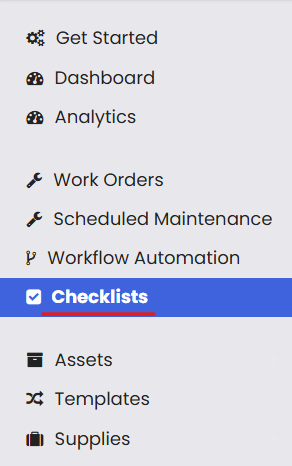
Click on Blank Checklist

Add the name of the checklist, select the Industry and select the type of checklist and then click on Save button and it will open up the page where you can add the sub tasks.

Select the task type from the drop down. The technician's response via the mobile app will depend on the chosen task type
To add another task, click + field
To add a heading click on the heading.
For a new section click on the Section.

Click on button to add a reference URL link
Click on button to add file as document
Click on checkbox if this is a mandatory field
- At the top right it has two buttons Preview is to see the checklist and Save button saves the checklist tasks.
Was this article helpful?
That’s Great!
Thank you for your feedback
Sorry! We couldn't be helpful
Thank you for your feedback
Feedback sent
We appreciate your effort and will try to fix the article


