The application has a global library of checklist which can be reused.
Here is a reference video:
Step by step instructions to see the checklists from library
From the menu click on Checklist option.
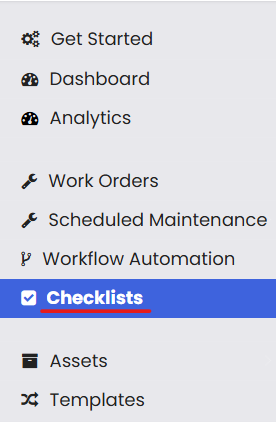
Click on Use a Template icon to see the existing checklist from the library
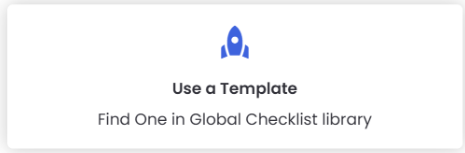
On clicking it will open up a list of checklists available for you to preview or just copy.
Click on Copy to download or own the checklist in to your system. You can always Preview a checklist before you copy
Click on the Search button to search checklist based on Industry and Type

Was this article helpful?
That’s Great!
Thank you for your feedback
Sorry! We couldn't be helpful
Thank you for your feedback
Feedback sent
We appreciate your effort and will try to fix the article