Metered Scheduled Maintenance in DreamzCMMS triggers PMs based on real usagehours, cycles, kilometers, energy, etc. instead of the calendar. You define meter thresholds (e.g., every 250 hours), tolerances, and lead-time alerts. As readings come in (manual, mobile, or IoT), the system predicts next due points, auto-generates work orders when thresholds are reached, and resets/rolls the counter per your rule (fixed or floating interval).
Step by step instruction to create a Metered Scheduled Maintenance
Click on Scheduled Maintenance from the left side menu and then click on Metering scheduled maintenance.

It will show the list of metered scheduled maintenance. Click on the Add New Scheduler button on top.

Type the Scheduler name and select the order type from drop down. Click on Work order.

Next you need to set the meter reading. You can the meter reading for one or multiple equipment and tools. You need to select the equipment or tool, set the metering frequency with the unit, provide the current meter reading and reading at which the scheduler will stop.

You can set the scheduler end and the overdue settings as well.

You will notice that the work order title gets automatically filled up once you have put the scheduler title.
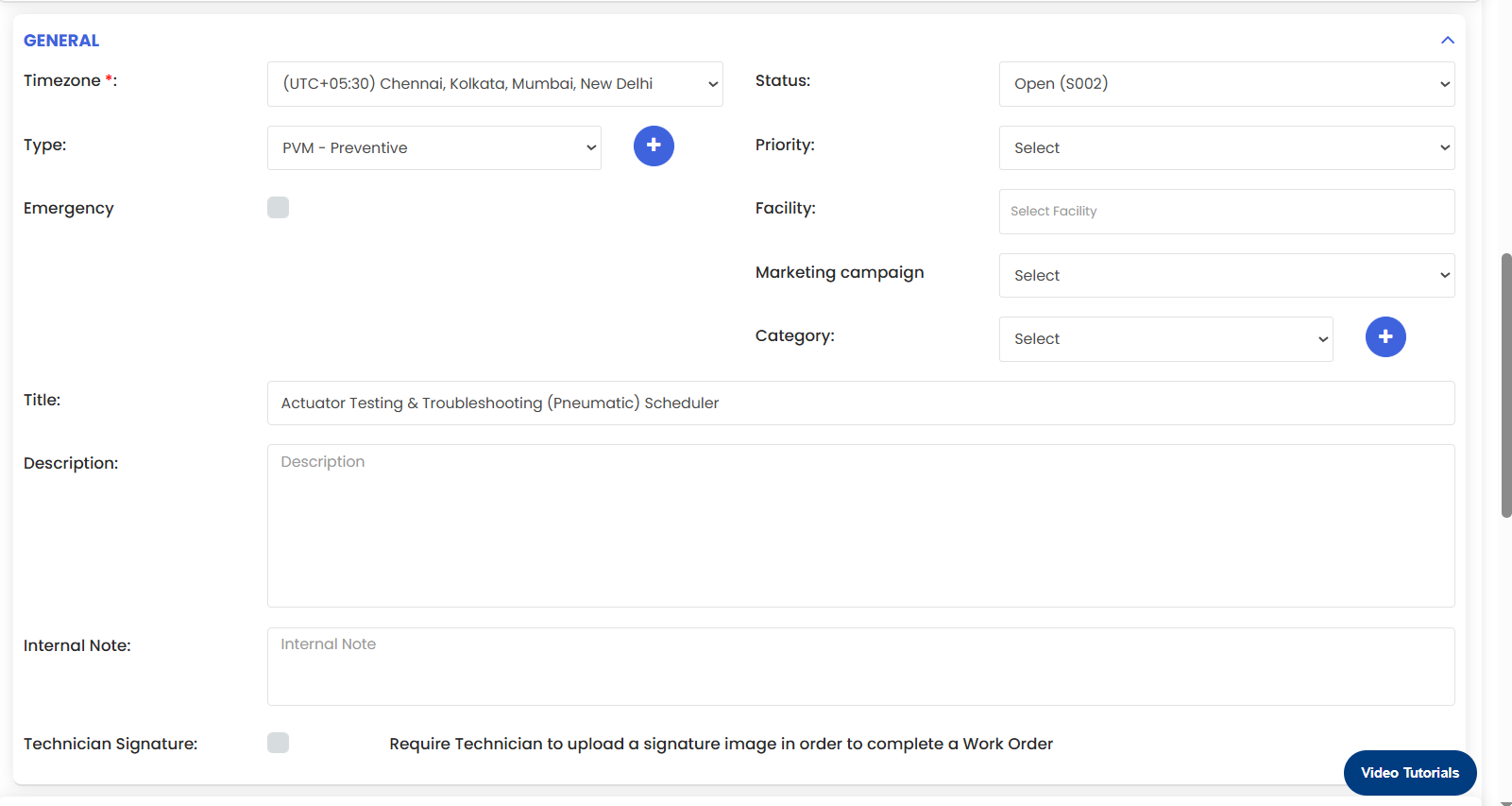
The rest of the process is exactly same as creating a work order. Once you are done with all the details click on the Save button.
Was this article helpful?
That’s Great!
Thank you for your feedback
Sorry! We couldn't be helpful
Thank you for your feedback
Feedback sent
We appreciate your effort and will try to fix the article