Quotation Fields Configuration lets admins control what appears on estimate/quotation forms and in the quotation list. For each form field Facility, Parts, Labor Cost, Misc. Cost, Signature, Note, Files, Diagnosis, Custom fields choose Required, Optional, or Hidden to enforce data quality and keep the page clean. In Quotation Columns Configuration, pick which columns are visible (e.g., Estimation No, Customer, Service/Due Dates, Tech Name, Facility, Order No, Status, Tag, Added By & Date, Import Status) and set their display order. This ensures consistent cost breakdowns and a list view tailored to your workflow.
Follow these steps to know how you can configure the quotation fields:
1. From the menu click on Settings then under Configuration, click on System Configuration.
2. After the page opens up, click on Quotation Configuration tab.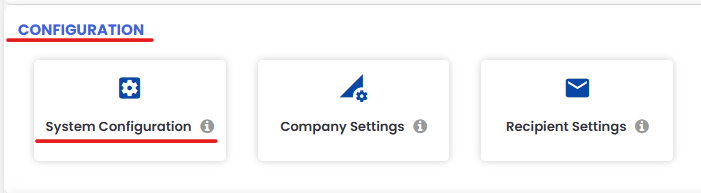
3. Here you can configuration all the fields of the quotation page. You can set any field as Required, Optional, or Hidden. This ensures consistent cost breakdowns and a list view tailored to your workflow. Once you are done configuring, click on Save.
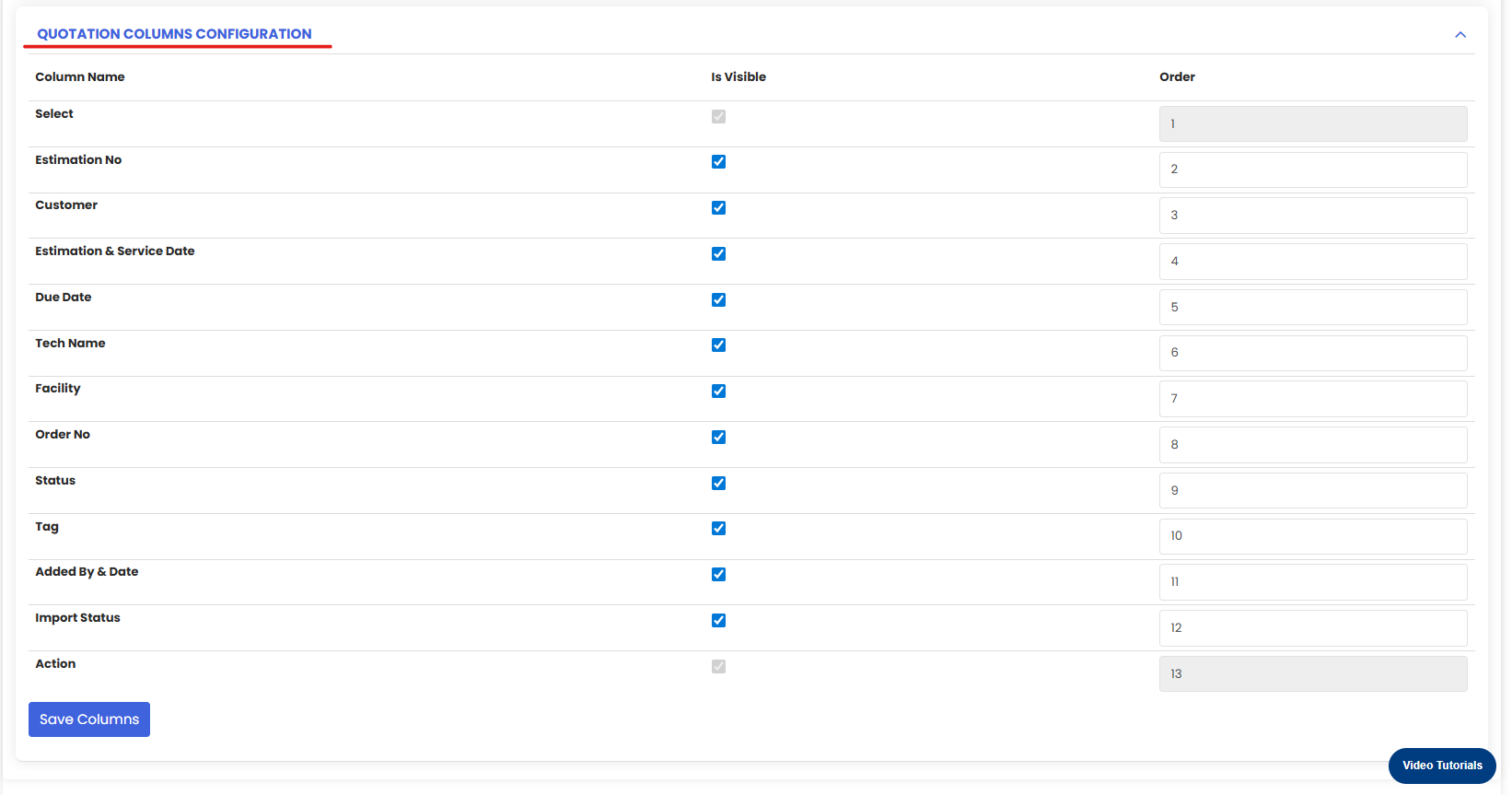
Was this article helpful?
That’s Great!
Thank you for your feedback
Sorry! We couldn't be helpful
Thank you for your feedback
Feedback sent
We appreciate your effort and will try to fix the article