The Employee List gives you a searchable roster of users with key details at a glance—code, email, name, company, user type/role, default dashboard, auto-notification setting, reporting manager, and quick actions (view/edit, reset/update, activate/deactivate, etc.). Use the search bar to filter, then click the row actions to maintain a user’s profile or permissions.
Here is a reference video:
Follow these steps:
1. From the menu click on People & Teams and the click on User List.
2. From the user list, click on Add New Employee. 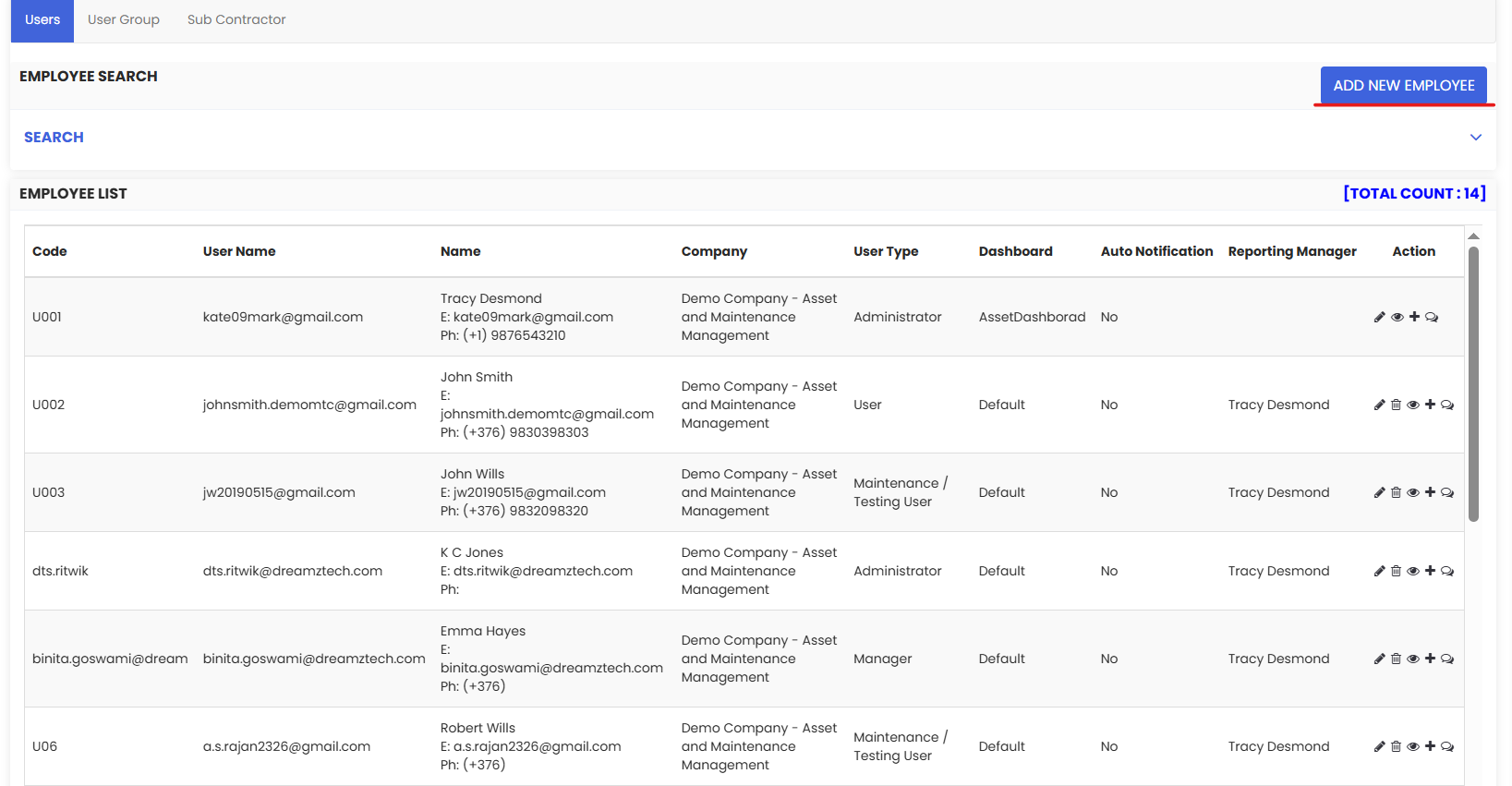
3. Fill up the necessary employee details and Save.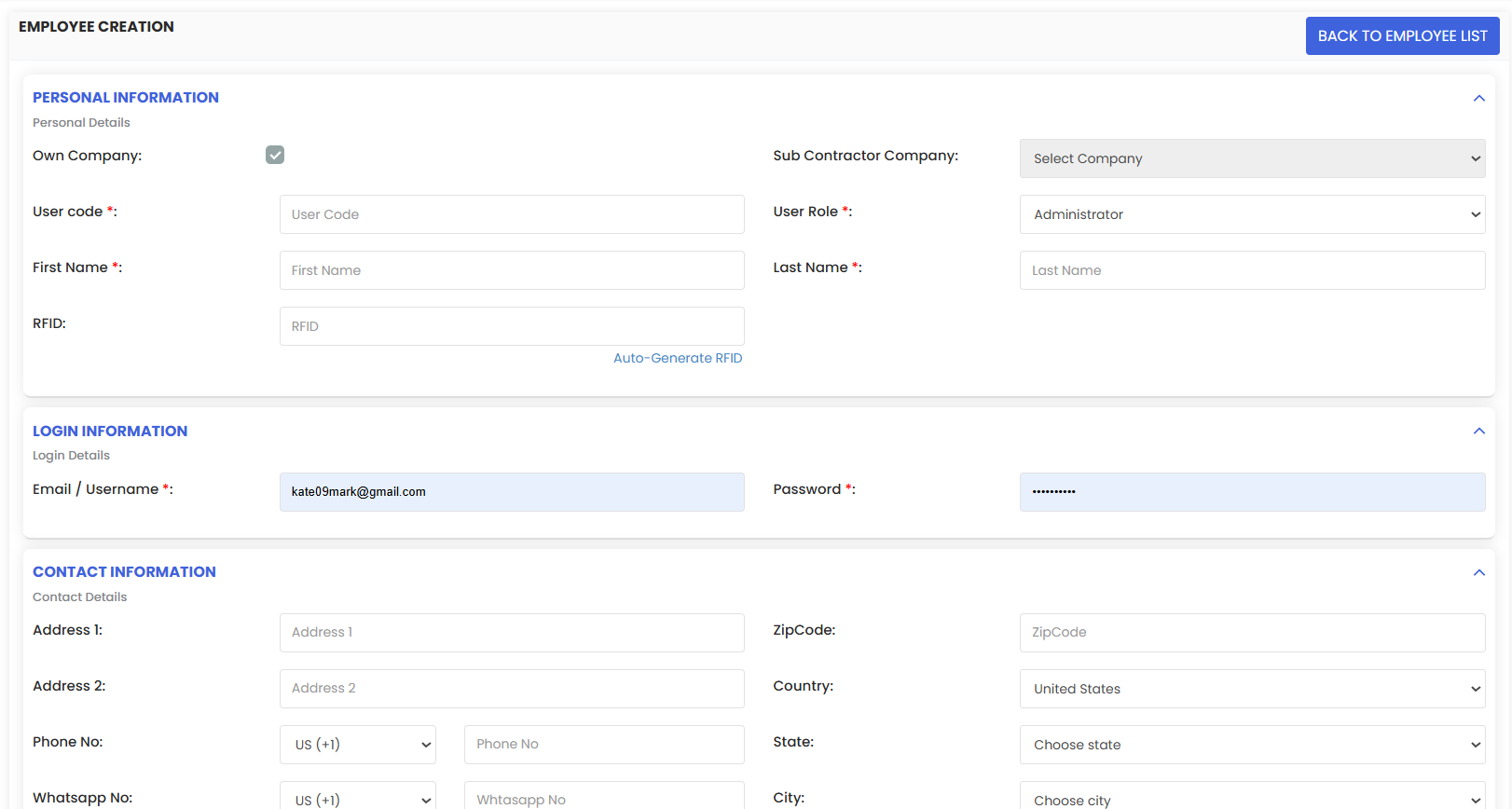
Was this article helpful?
That’s Great!
Thank you for your feedback
Sorry! We couldn't be helpful
Thank you for your feedback
Feedback sent
We appreciate your effort and will try to fix the article