The Request Portal in DreamzFSM lets anyone submit work requests quickly without logging in. Each location gets its own portal URL and QR code users just scan the QR or click the link to open a simple form and send a request to the right site (“Global” in the example). From the popup you can download or print the QR for posting at entrances, equipment rooms, or break areas. This setup streamlines intake, routes requests by location automatically, and reduces phone/email back-and-forth.
Here is a reference video:
Follow these steps:
1. From the menu click on Request Portal and then click on the Request Portal tab.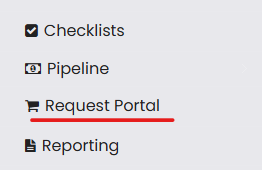

2. Here you can scan the location QR and submit a work request without logging in to the system.
Was this article helpful?
That’s Great!
Thank you for your feedback
Sorry! We couldn't be helpful
Thank you for your feedback
Feedback sent
We appreciate your effort and will try to fix the article