Create and track sales prospects by selecting the customer/facility, entering contact details, then defining the opportunity’s name, type, stage, value, probability, and expected close date. Add tags, notes, and attachments, and save to instantly place it into your pipeline and forecasting views.
Here is a reference video:
Follow these steps:
1. From the menu click on Pipeline and then click on Opportunity. 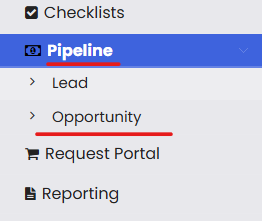
2. On clicking, this will land you to the opportunity list. You can click on “Add opportunity” on the top right corner to add a new opportunity.
3. Clicking on the “Add New Opportunity “ button we can add a new opportunity directly by filling in the details. Such opportunities should be of companies which are already added in the system. For a completely new client you have to follow the entire process starting with adding all lead info. Once done click on Save.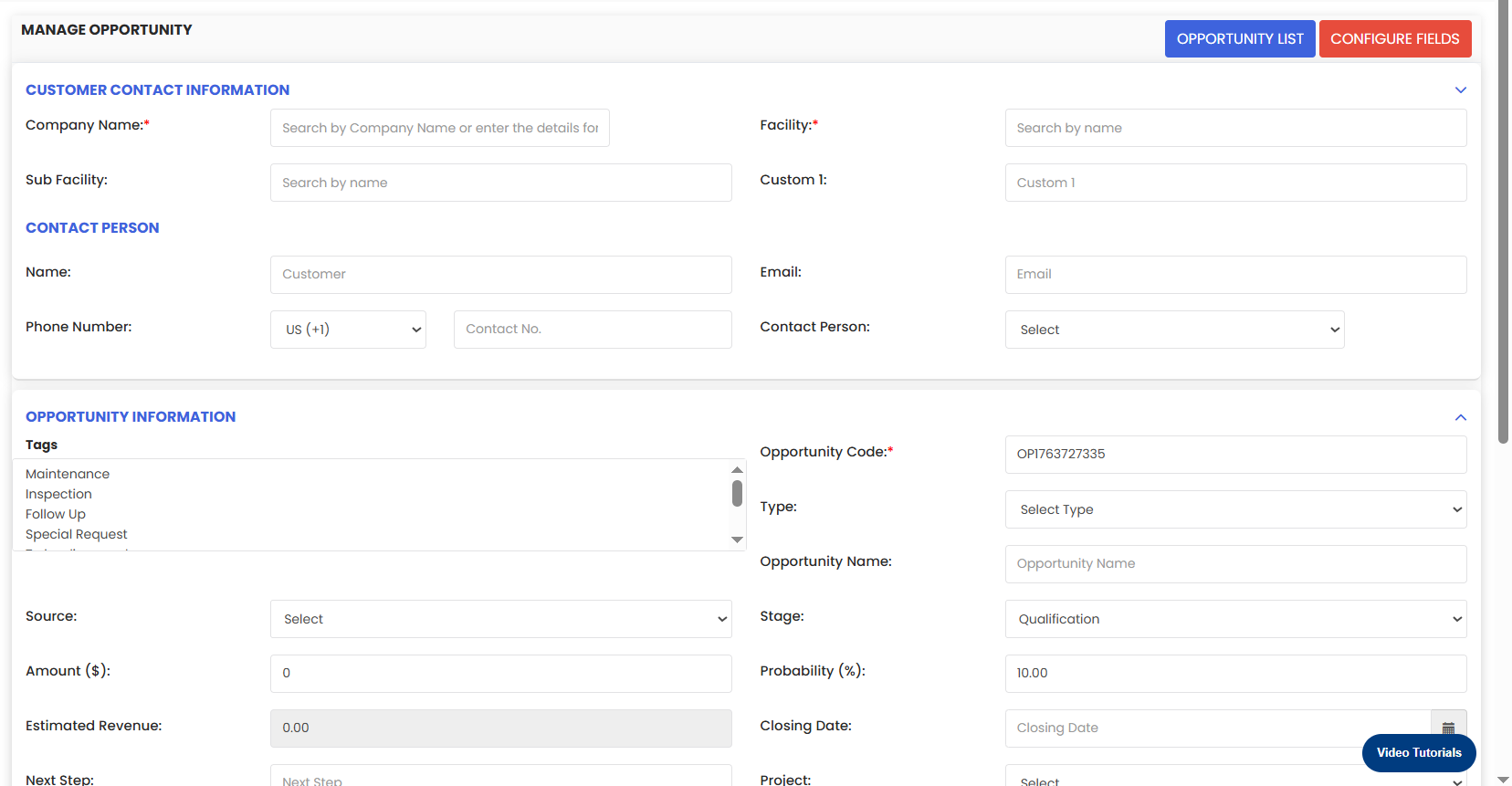
Was this article helpful?
That’s Great!
Thank you for your feedback
Sorry! We couldn't be helpful
Thank you for your feedback
Feedback sent
We appreciate your effort and will try to fix the article