The Lead List in DreamzFSM is your pipeline hub, showing every lead in a clean table with key details company, contact, lead code, address, source, status (New, Qualified, Junk, Follow-up later), category, industry, rating, owner, and active status so you can gauge quality and accountability at a glance. You can create records with Add New Lead or bulk-upload via Import Lead, search quickly, switch table views. Sorting by any column helps prioritize work (e.g., by Status, Owner, or Source), and the right-side action icons let you view, edit, add notes/activities, convert the lead, or delete without leaving the list. Together, these controls make it easy to capture, qualify, and route leads while tracking performance across owners and marketing sources.
Here is a reference video:
Follow these steps:
1. From the menu click on Pipeline and then click on Lead.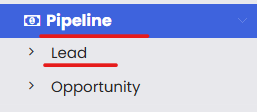
2. The lead list opens up with details like company, contact, lead code, address, source, status (New, Qualified, Junk, Follow-up later), category, industry, rating, owner, and active status.
3. The list also has several action buttons like convert, edit, view and delete.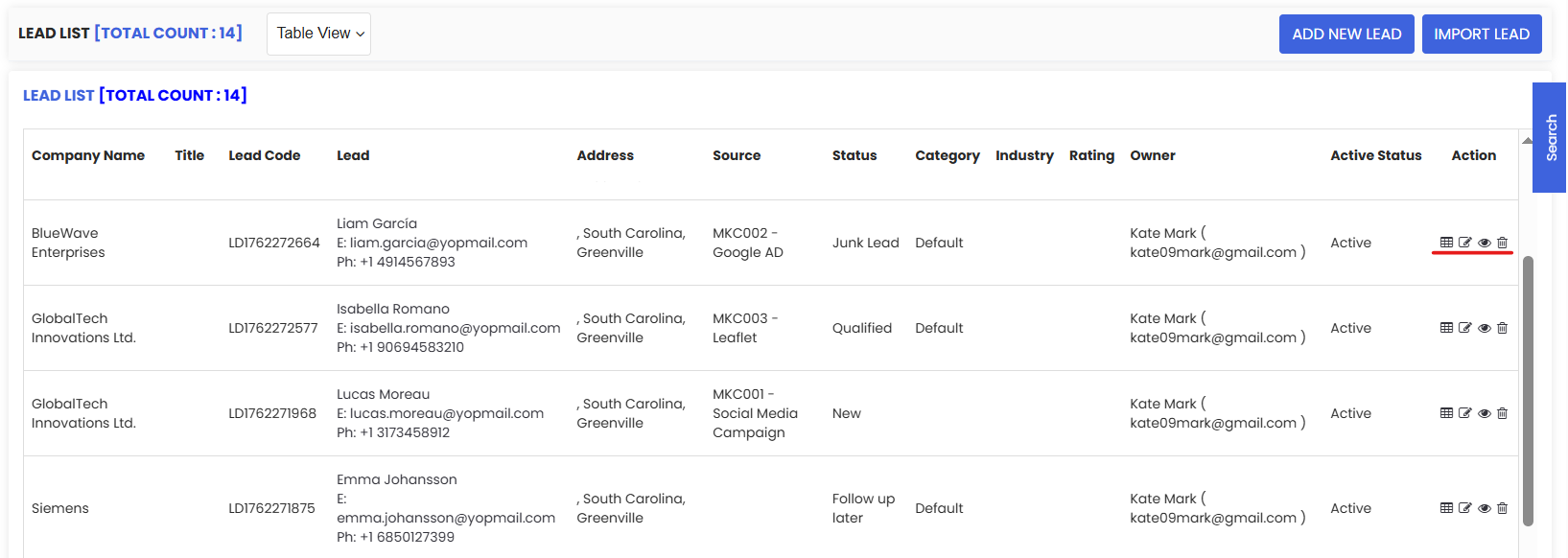
4. You can also search for any leads using the Search option present on the right side.