Work Order List is your central queue of all WOs search, filter (by facility/date/status), and switch views to see exactly what’s active. Each row shows type, dates, status, requester, assignee, category, amount, and quick Actions (view/edit, assign, comment, print, delete, send email), plus checkboxes for bulk updates.
Here is a reference video:
Follow these steps:
1. From the menu click on Work Orders and then click on Work Order list.
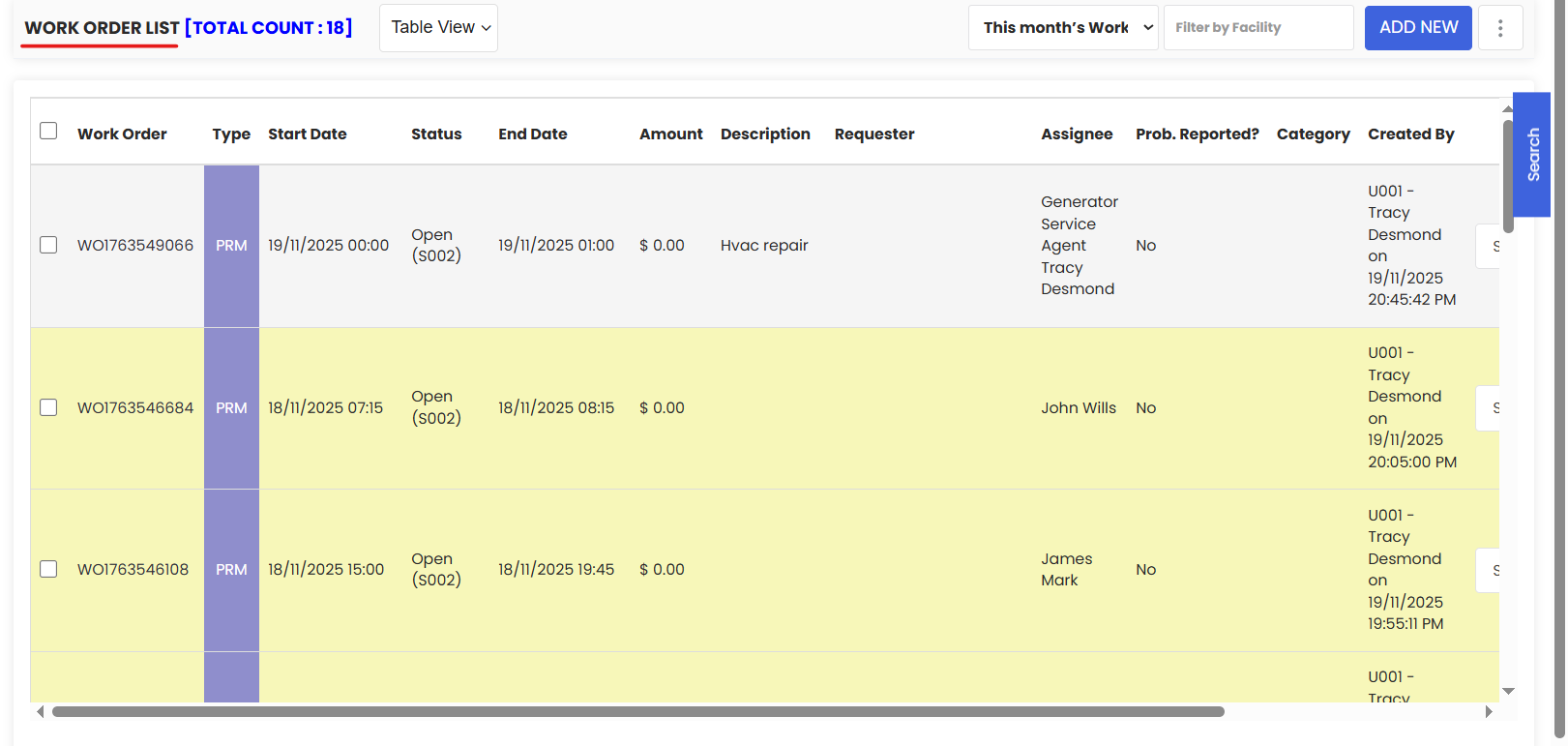
2. This is the list view of the work order which shows WO in various statuses. You can search for WOs using the Search option present here at the right.
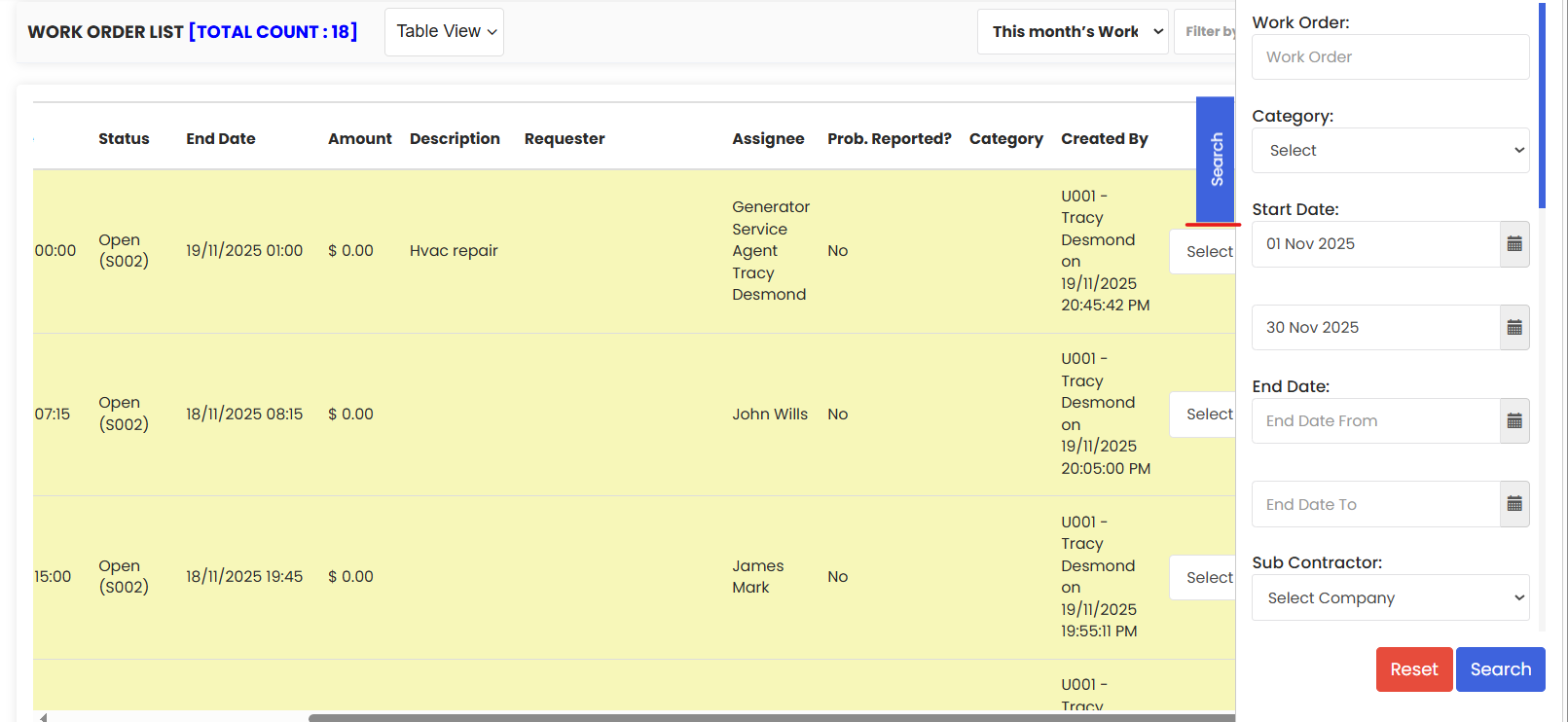
3. The list also has several action option which lets you take the necessary actions when required.
Was this article helpful?
That’s Great!
Thank you for your feedback
Sorry! We couldn't be helpful
Thank you for your feedback
Feedback sent
We appreciate your effort and will try to fix the article