Purchase Returns in DreamzCMMS let you send back items received in error or not meeting quality—directly against the original PO/Receipt.
Follow these steps:
1. From the menu click on Purchasing and then go to Purchase Returns.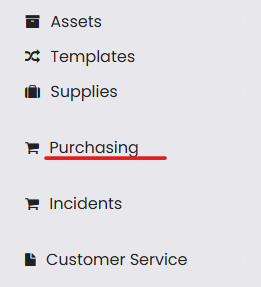
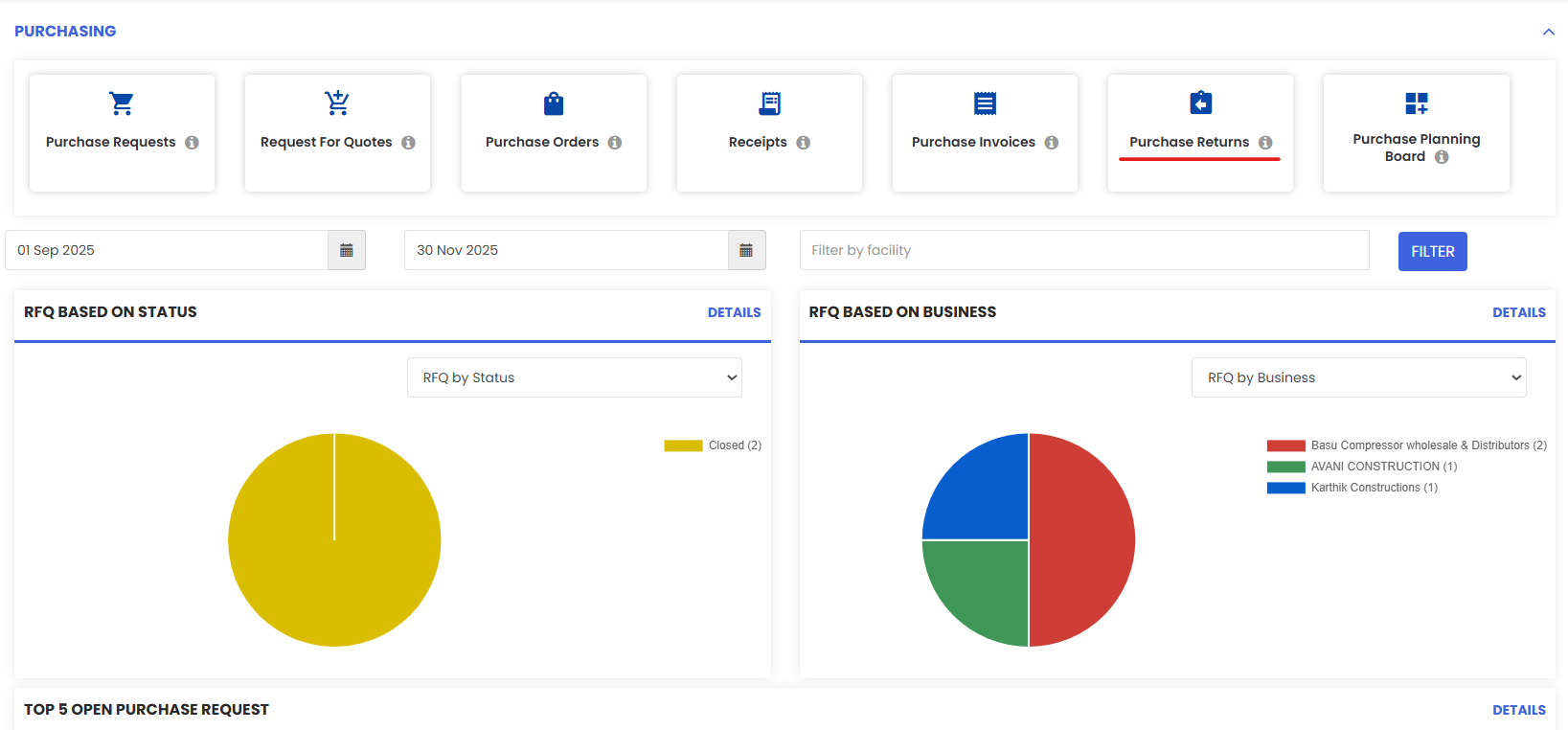
2. Click to New Return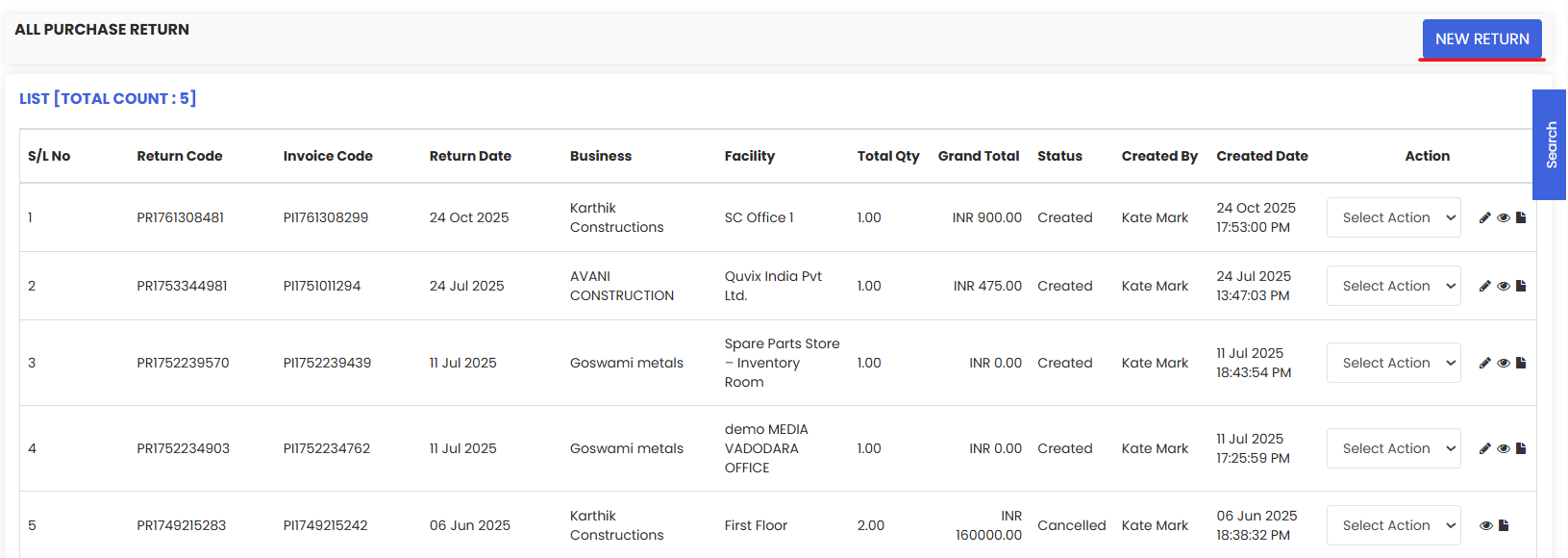
3. Select the invoice for which you want to generate a Return.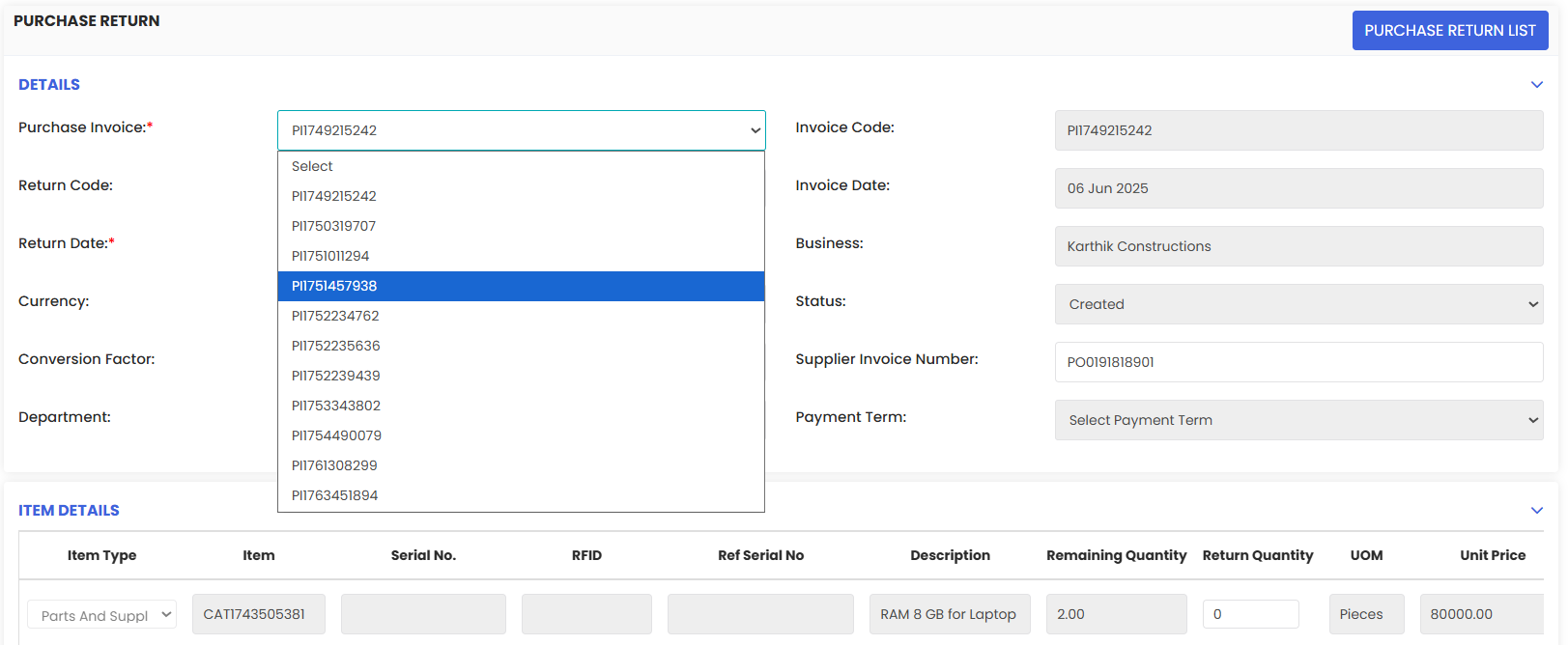
4. Add the number of quantities to be returned based on how many there are in total. Once done, Save it.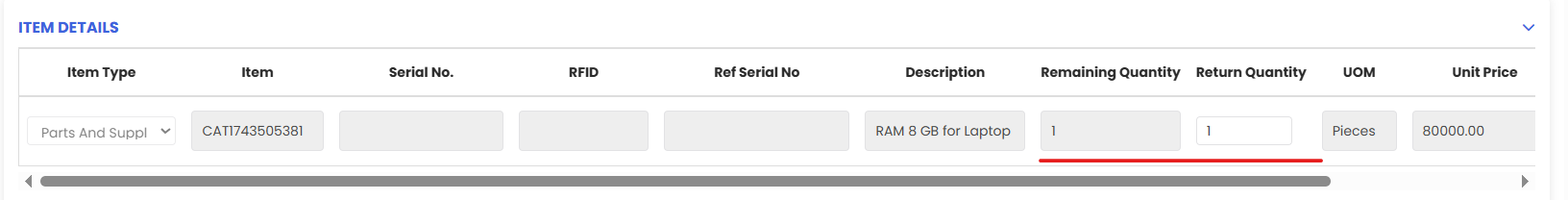

5. Return is placed and saved in the listing.
Was this article helpful?
That’s Great!
Thank you for your feedback
Sorry! We couldn't be helpful
Thank you for your feedback
Feedback sent
We appreciate your effort and will try to fix the article