The stock issue list displays records of items withdrawn or issued from inventory, providing visibility into usage and tracking inventory depletion. It helps monitor stock levels, facilitates inventory control, and ensures efficient replenishment processes.
Here is a reference video:
Navigate to the "Stock Issue List" menu under Supplies.

Click on "Stock Issue List" to access the relevant screen from which you can click on the right hand top corner “ New Stock Issue”

On clicking the “New Stock Issue” you will land on the page below:

You will have the option to issue the stock under “Issue Details” whether you want to issue the parts against a Work Order, Job or Employee
If you issue it as a Work Order then we have the mandate to fill in details which includes a) Issue Ref. No (pre-filled), b) Location- facility for which the issue is made c) Issue Date- Which will be the date of issue d) Work Order- To fill the work order number.

If we issue it as a Job then we have the mandate to fill in details which includes a) Issue Ref. No (pre-filled), b) Location- facility for which the issue is made c) Issue Date- Which will be the date of issue d) Job- To fill the Job number.

If we issue it against an employee then we have the mandate to fill in details which includes a) Issue Ref. No (pre-filled), b) Location- facility for which the issue is made c) Issue Date- Which will be the date of issue d) Employee- To fill the employee details.

The next step is to fill in the “ Item Details”
We have to fill in details like item type- and select it as an equipment, tools or parts/supplies or service items.

The next step is to select the item, the quantity needed and the price attached to it for the task. We can also select the discount by amount or percentage if applicable.
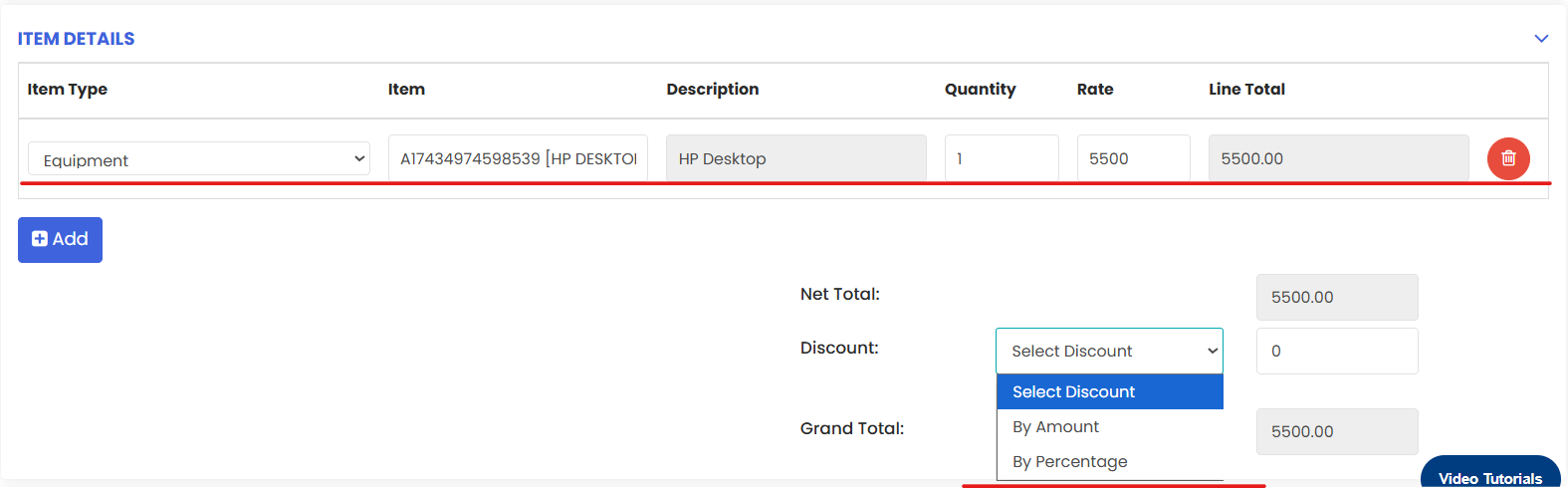
In order to add more item details we can click on the tab to add more items

The next step is to add payment details to select the mode of payment which can be done by checking on the right option for the tasks.

We also have the option to add other details like the people who should be notified by email for the concerned Stock Issue.

After completing the entire process as above we can Save the stock issue which will be depicted in the system
Was this article helpful?
That’s Great!
Thank you for your feedback
Sorry! We couldn't be helpful
Thank you for your feedback
Feedback sent
We appreciate your effort and will try to fix the article
